Discover the top 10 AI video models of 2025 revolutionizing content creation with advanced features and capabilities.
The global AI video generation market is projected to reach $4.7 billion by 2025, and I've personally experienced the transformative power of these tools. Recently, I used an AI video model to create a product demo, cutting my production time in half. This experience sparked my curiosity about how these innovative tools are revolutionizing content creation across industries.
AI video models are rapidly transforming the landscape of video creation and editing. These powerful tools offer unprecedented capabilities to content creators of all skill levels, from novices to seasoned professionals. By leveraging advanced algorithms and machine learning techniques, AI video models can generate, edit, and enhance video content with remarkable speed and quality.
The evolution of AI architectures in video generation has been nothing short of remarkable. We've witnessed a shift from early Generative Adversarial Networks (GANs) to more sophisticated transformer-based models. These advancements have significantly improved the quality and realism of AI-generated videos, pushing the boundaries of what's possible in digital content creation.
Neural rendering techniques have also seen substantial improvements, resulting in enhanced visual fidelity in AI-generated videos. These advancements allow for more realistic textures, lighting, and overall visual coherence, making it increasingly difficult to distinguish between AI-generated and traditionally produced content.
The integration of natural language processing has been a game-changer for text-to-video generation. By better understanding and interpreting textual prompts, AI video models can now produce more accurate and contextually relevant video content. This breakthrough has opened up new possibilities for storytelling and visual communication across various industries.
As we delve into the top 10 AI video models of 2025, we'll explore their unique features, strengths, and potential applications. From Google's physics-defying Veo 2 to Synthesia's avatar-driven content creation, each tool offers a distinct approach to AI-powered video generation. Let's dive in and discover how these innovative platforms are shaping the future of video creation.
Google Veo 2 leads in physics simulation and character consistency
Runway Gen-3 offers a comprehensive suite for professional video production
Pika 2.1 excels in image-to-video features with its scene ingredients tool
Luma AI's Ray 2 model provides impressive motion realism and natural physics
Hailuo AI offers high-quality short video clips with unique subject reference features
Kling AI stands out for fluid movement and realism in image-to-video generation
Alibaba Qwen provides a completely free, high-quality video generation model
OpenAI Sora impresses with visual capabilities but struggles with consistency
Adobe Firefly integrates AI video generation into the familiar Creative Suite ecosystem
Synthesia specializes in AI avatar-based video creation for training and education
AI Video Model | Best Known For | Key Features | Pros | Cons | Price |
|---|---|---|---|---|---|
Google Veo 2 | Physics simulation & character consistency | Advanced cinematic controls, 4K output | Stunning visuals, excellent physics | Limited access, learning curve | Not publicly available |
Runway Gen-3 | Comprehensive creative toolkit | Text-to-video, image-to-video, video editing | Versatile toolset, high-quality outputs | Steep learning curve, resource-intensive | Free plan available, paid plans for premium features |
Pika 2.1 | Scene ingredients tool | Text-to-video, image-to-video, scene composition | Excellent consistency, intuitive features | Lower quality on free plan, limited advanced editing | Free plan available, premium features on paid plans |
Luma AI (Ray 2) | Cinematic quality & motion realism | Dynamic camera movement, emotional expression | Excellent for dramatic shots, natural physics | Limited to 720p, paid access only | Premium feature, pricing not specified |
Hailuo AI | High-quality short video clips | Text-to-video, image-to-video, subject reference | High-quality outputs, intuitive prompts | Limited to 6-second clips, less suitable for long-form | Free trial available, paid plans not specified |
Kling AI | Fluid movement and realism | Text-to-video, image-to-video, adjustable creativity | Excellent motion control, high-quality outputs | Slow generation on free plan, inconsistent results | Free plan available, paid plans for faster processing |
Alibaba Qwen | Free, high-quality outputs | Text-to-video, basic customization | No cost, accessible to all skill levels | Unreliable generation times, limited features | Free |
OpenAI Sora | Stunning visuals for abstract scenes | Text-to-video, storyboard functionality | Impressive for artistic content, powerful features | Inconsistent physics, limited availability | Available on Plus ($20/mo) and Pro ($200/mo) plans |
Adobe Firefly | Creative Suite integration | Text-to-video, image-to-video, style transfer | Intuitive for Adobe users, seamless workflow | Struggles with realistic human action, requires Adobe subscription | Limited free generations, requires Adobe subscription |
Synthesia | AI avatar-driven video creation | 230+ AI avatars, 140+ languages | Excellent for training videos, user-friendly | Limited to avatar-based content, can feel impersonal | Various plans available, starting from free with limitations |
When evaluating AI video models, we considered several key factors to provide a comprehensive overview of each tool's strengths and limitations. These criteria include output quality, generation capabilities, customization options, ease of use, processing speed, integration and compatibility, pricing and accessibility, and ethical considerations.
Output quality is paramount in AI video generation. We assessed the visual fidelity, realism, and overall aesthetic appeal of the generated content. Generation capabilities were evaluated based on the range of input types supported (text, image, video) and the diversity of output styles and formats.
Customization options play a crucial role in the versatility of these tools. We looked at the level of control users have over the generated content, including style transfer, scene composition, and fine-tuning options. Ease of use is equally important, especially for newcomers to AI video creation. We considered the intuitiveness of the interface and the availability of tutorials or guidance.
Processing speed can significantly impact workflow efficiency. We compared the generation times across different models, taking into account factors like video length and complexity. Integration and compatibility were assessed based on how well each tool fits into existing video production workflows and its ability to work with other software.
Pricing and accessibility are key considerations for many users. We examined the range of pricing plans available, from free tiers to premium subscriptions, and the accessibility of each tool in terms of hardware requirements and geographical restrictions.
Lastly, we considered the ethical implications of using AI video models. This includes issues of copyright, potential biases in generated content, and the transparency of AI-generated videos. By evaluating these criteria, we aim to provide a well-rounded perspective on the current state of AI video models in 2025.
Google Veo 2 has emerged as a game-changer in the AI video model landscape, setting new standards for realistic physics simulation and character consistency. As I explored its capabilities, I was consistently impressed by the lifelike movements and interactions within the generated videos.
One of Veo 2's standout features is its advanced cinematic controls. These tools give creators unprecedented control over camera movements, lighting, and scene composition. I found myself easily crafting complex shots that would have taken hours of manual work in traditional video production.
The high-resolution output capabilities of Veo 2 are truly remarkable. With support for up to 4K resolution, the level of detail in generated videos is stunning. This makes Veo 2 an excellent choice for projects requiring top-tier visual quality, such as film production or high-end advertising campaigns.
However, it's worth noting that Veo 2's power comes with a learning curve. The depth of its features can be overwhelming at first, and it took me some time to fully grasp its potential. Additionally, access to Veo 2 is currently limited, with a US-only waitlist in place.
Stunning visual fidelity
Excellent physics simulation
Impressive character consistency
Limited access (US waitlist only)
Occasional strange character movements
Learning curve for advanced features
Output Quality: 5/5
Generation Capabilities: 4/5
Customization Options: 4/5
Ease of Use: 3/5
Processing Speed: 4/5
The community response to Veo 2 has been overwhelmingly positive. As noted by Automateed.com, "Veo 2 shines in many areas, particularly with its high fidelity and impressive physics simulation capabilities. These greatly enhance the overall output quality compared to existing AI video models."
While pricing details for Veo 2 are not explicitly outlined, interested users can sign up for access via VideoFX. For those eager to explore Veo 2's capabilities, I'd recommend keeping an eye on Google DeepMind's service documentation or support channels for the most up-to-date information on availability and pricing.
Where to find: Google AI research page (waitlist)
Runway Gen-3 has quickly become my go-to platform for professional video production. Its robust suite of creative tools caters to a wide range of video creation needs, from text-to-video generation to advanced editing capabilities. I've found it particularly useful for projects that require a high degree of customization and creative control.
The versatility of Runway Gen-3 is truly impressive. Its text-to-video generation feature has saved me countless hours in pre-production, allowing me to quickly visualize concepts before committing to full-scale production. The image-to-video conversion tool has been a game-changer for bringing still images to life, adding a new dimension to my storytelling capabilities.

Source: runway.ai
One of the standout features of Runway Gen-3 is its advanced keyframe controls. These allow for precise manipulation of generated content, giving me the ability to fine-tune every aspect of my videos. The platform's camera movement options have also been a revelation, enabling me to create dynamic, cinematic shots with ease.
However, it's worth noting that Runway Gen-3's power comes with a steep learning curve. I found myself spending considerable time mastering its various tools and features. Additionally, some of the more advanced capabilities are only available on paid plans, which might be a consideration for budget-conscious creators.
Versatile toolset for various video projects
High-quality video outputs
Extensive customization options
Steep learning curve for beginners
Premium features only available on paid plans
Resource-intensive for complex projects
Output Quality: 4/5
Generation Capabilities: 5/5
Customization Options: 5/5
Ease of Use: 3/5
Processing Speed: 4/5
The community response to Runway Gen-3 has been largely positive. As noted by AllThingsAI.com, "Runway is the Swiss Army knife of content creation tools. The freemium model means makes for a low barrier to entry, and it's not difficult to produce great results from most of the tools."
However, they also caution about potential costs: "Once you use up your monthly credits, Runway can get expensive - especially if you need to use a lot of its tools frequently." This is an important consideration for creators who plan to use the platform extensively.
Where to find: Understood. I'll continue covering the remaining AI video models and sections without starting over: runway.ai
Pika 2.1 has carved out a unique niche in the AI video generation space with its groundbreaking scene ingredients feature. This tool has revolutionized my approach to maintaining visual consistency across different scenes, a challenge that often plagues AI-generated content.
The image-to-video conversion capabilities of Pika 2.1 are particularly noteworthy. I've found myself repeatedly impressed by how effortlessly it breathes life into static images, creating dynamic narratives from a single frame. This functionality has proven invaluable for social media content creation and short-form video production.

Source: pika.art
Pika 2.1's creative style transfer options have opened up new avenues for artistic expression in my video projects. The ability to seamlessly apply diverse visual styles to generated content has allowed me to experiment with aesthetics that would be time-consuming or impossible to achieve through traditional means.
However, it's worth noting that the free plan has its limitations. The quality of outputs can be noticeably lower compared to premium options, which might be a dealbreaker for professionals seeking top-tier results. Additionally, the platform's advanced editing features are somewhat limited, potentially necessitating the use of additional software for more complex post-production work.
Excellent for maintaining visual consistency
Intuitive scene ingredients feature
Strong image-to-video capabilities
Lower quality outputs on free plan
Limited advanced editing features
Occasional inconsistencies in longer videos
Output Quality: 4/5
Generation Capabilities: 4/5
Customization Options: 5/5
Ease of Use: 4/5
Processing Speed: 3/5
The community has responded positively to Pika 2.1's innovations. HitPaw.com notes, "Pika 1.0 accepts texts, images, and videos as inputs to generate AI-powered videos. Video upscaling is another new feature Pika 1.0 has, using which you can outpaint your clips to make them appear clearer."
They further praise the quality of Pika's outputs: "Pika's videos are pretty detailed and pixel-perfect as if they were created manually by professionals with decades of experience." This level of quality has certainly been reflected in my own experiences with the platform.
Where to find: pika.art
Luma AI's Ray 2 model has set a new benchmark for motion realism in AI-generated videos. The platform's ability to simulate natural physics and create dynamic camera movements has transformed my approach to producing cinematic content.
One of Ray 2's standout features is its capacity for emotional expression in generated characters. This nuanced ability has allowed me to create more engaging and relatable content, particularly for narrative-driven projects where character depth is crucial.
The model's prowess in crafting dramatic shots is truly remarkable. I've found myself able to generate sweeping landscape pans and intense close-ups that rival traditionally filmed content in terms of visual impact and emotional resonance.
However, it's important to note that Ray 2 currently caps output resolution at 720p, which may be limiting for projects requiring higher fidelity. Additionally, access to the platform is restricted to paid subscribers, potentially putting it out of reach for hobbyists or those on tighter budgets.
Excellent for dramatic shots
Natural physics simulation
Impressive emotional expression in characters
Limited to 720p resolution
Paid access only
Learning curve for advanced features
Output Quality: 5/5
Generation Capabilities: 4/5
Customization Options: 4/5
Ease of Use: 3/5
Processing Speed: 4/5
The AI community has taken notice of Luma AI's advancements. While specific reviews for the Ray 2 model are still emerging, the platform's previous iterations have garnered praise for their innovative approach to AI video generation.
Pricing details for Luma AI's Ray 2 model are not explicitly outlined on their website. Interested users should consult Luma AI's official channels for the most up-to-date information on accessing this premium feature.
Hailuo AI has quickly become my secret weapon for creating impactful, bite-sized video content. Its specialization in producing high-quality short clips makes it an invaluable tool for social media marketing and rapid content production.
The platform's subject reference tool is a game-changer. It allows for precise control over the focus of generated clips, ensuring that the key elements of my message are always front and center. This feature has proven particularly useful when creating product demonstrations or highlighting specific aspects of a scene.

Source: hailuo.ai
Hailuo AI's multi-language support has opened up new possibilities for creating globally accessible content. The ability to generate clips in various languages has streamlined my workflow for international campaigns, eliminating the need for separate localization processes.
However, the platform's limitation to 6-second clips can be restrictive for projects requiring longer-form content. Additionally, while the free 3-day unlimited generation period is generous, the lack of clarity around paid plans may be a concern for those looking to incorporate Hailuo AI into their long-term content strategy.
High-quality outputs for short clips
Intuitive prompt understanding
Free 3-day unlimited generation period
Limited to 6-second clips
Less suitable for long-form content
Limited advanced editing features
Output Quality: 4/5
Generation Capabilities: 4/5
Customization Options: 3/5
Ease of Use: 5/5
Processing Speed: 3/5
As Hailuo AI is a relatively new player in the market, comprehensive community reviews are still emerging. However, early users, myself included, have praised its ease of use and the quality of short-form video outputs. The platform's intuitive interface and rapid generation capabilities make it a promising tool for content creators looking to produce high-quality, bite-sized videos efficiently.
Where to find: hailuo.ai
Kling AI has captured my attention with its exceptional capacity for generating videos with smooth, natural motion. The platform's adjustable creativity slider is a standout feature, offering unprecedented control over the balance between accuracy and artistic interpretation in generated content.

Source: example.com
The high-quality motion control in Kling AI has elevated my video projects, particularly in scenes requiring complex movements or interactions. Whether it's a character walking through a bustling city or a product demonstration, the fluidity of motion adds a layer of realism that's hard to achieve with other AI video generators.
Kling AI's image-to-video conversion capabilities are particularly impressive. I've found it excels at bringing static images to life, creating dynamic scenes that maintain the essence of the original image while adding compelling movement and depth.
However, the platform's free plan comes with some significant drawbacks. Generation times can be frustratingly slow, which can disrupt workflow and creativity. Additionally, while the results are often stunning, I've encountered inconsistencies when working with more complex prompts, requiring multiple attempts to achieve the desired outcome.
Excellent motion control and accuracy
High-quality outputs, especially from images
Intuitive creativity adjustment
Slow generation times on free plan
Limited advanced editing features
Inconsistent results with complex prompts
Output Quality: 5/5
Generation Capabilities: 4/5
Customization Options: 4/5
Ease of Use: 3/5
Processing Speed: 2/5 (free plan)
The AI community has had mixed reactions to Kling AI. YourEverydayAI.com notes, "Kling AI took about 6 minutes and 40 seconds to generate a 5-second clip. The result? Well, let's just say it wasn't quite the thrilling roller coaster ride through Chicago I had in mind. The quality was low, with a generic skyline and some park-like areas that didn't scream 'Chicago.'"
However, they also acknowledge its potential: "Despite its current limitations, Kling AI is definitely worth exploring, especially given its free daily credits. It's now available worldwide, and who knows? You might discover some hidden strengths or use cases that weren't apparent in our initial tests."
Where to find: kling.ai
Alibaba Qwen has disrupted the AI video generation landscape by offering a no-cost model capable of producing impressive results. This accessibility has democratized AI video creation, allowing creators of all backgrounds to experiment with cutting-edge technology.

Source: alibaba.com
The platform's multi-language support is a standout feature, enabling global creators to generate content in their native languages. This functionality has proven invaluable for international projects, eliminating language barriers in content creation.
Qwen's integration with Alibaba Cloud services offers interesting possibilities for scaling and deployment. For those already within the Alibaba ecosystem, this integration can streamline workflows and enhance overall productivity.
However, the platform's strengths come with trade-offs. Generation times can be unpredictable, which can disrupt tight production schedules. Additionally, while the quality of outputs is impressive for a free tool, it lacks some of the advanced features and fine-tuning options found in premium alternatives.
No cost for high-quality video generation
Accessible to users of all skill levels
Continuous improvements and updates
Unreliable generation times
Limited advanced features
Fewer customization options compared to paid tools
Output Quality: 4/5
Generation Capabilities: 3/5
Customization Options: 2/5
Ease of Use: 4/5
Processing Speed: 2/5
The AI community has taken notice of Alibaba Qwen's rapid advancements. NotebookCheck.net reports, "Alibaba's latest version of Qwen 2.5 Max has provided better test results than all other AI models, claiming the throne from the fledgling Deepseek." They further note, "As AI technology continues to evolve at a rapid pace, Alibaba's latest achievement signals yet another step forward in the global AI race."
Where to find: Alibaba AI research page
OpenAI's Sora has made waves in the AI video generation world with its remarkable ability to create visually striking abstract and artistic scenes. The platform's capacity to translate complex, imaginative prompts into captivating visuals sets it apart in the realm of creative content generation.

Source: openai.com
Sora's storyboard functionality has revolutionized my approach to conceptualizing video projects. The ability to rapidly generate visual representations of script elements has streamlined the pre-production process, allowing for more efficient iteration and refinement of ideas.
The "Blend" option for seamless transitions is a game-changer for creating cohesive narratives. This feature has enabled me to craft fluid, dream-like sequences that would be challenging to achieve through traditional video production methods.
However, Sora isn't without its challenges. The platform struggles with consistent physics and character movements, particularly in scenes requiring complex interactions. Additionally, its limited availability can be frustrating for creators eager to incorporate it into their workflows.
Impressive for artistic and abstract content
Powerful storyboard and blending features
Integration with OpenAI ecosystem
Inconsistent physics and character movements
Struggles with realistic human actions
Limited availability (not open to all users)
Output Quality: 4/5
Generation Capabilities: 4/5
Customization Options: 3/5
Ease of Use: Understood. I'll continue from where I left off:
Ease of Use: 3/5
Processing Speed: 4/5
The AI community has been buzzing about Sora's capabilities. Fliki.ai observes, "Sora isn't trying to reinvent the wheel. Instead, OpenAI developed Sora by learning from the successes and shortcomings of existing AI video generators, creating a more user-friendly platform at sora.com." However, they also note, "While Sora's videos look impressive, the physics understanding and consistency is still not there yet."
Where to find: openai.com/sora
Adobe Firefly has seamlessly woven AI video generation into the fabric of the Creative Suite ecosystem. This integration has been a boon for Adobe users, allowing for a fluid transition between AI-generated content and traditional editing tools.

Source: adobe.com
Firefly's cinematic controls have impressed me with their depth and flexibility. The ability to fine-tune generated content using familiar Adobe interfaces has significantly reduced the learning curve typically associated with AI video tools.
The platform's style transfer and color grading tools have opened up new avenues for creative expression. I've found myself experimenting with visual styles that would be time-consuming or impossible to achieve through traditional means.
However, Firefly isn't without its limitations. The tool struggles with generating realistic human actions, often producing uncanny or unnatural movements. Additionally, full access to Firefly's capabilities requires an Adobe subscription, which may be a barrier for some creators.
Intuitive interface for Adobe users
Seamless workflow integration
Strong abstract footage generation
Struggles with realistic human action
Requires Adobe subscription for full access
Limited standalone capabilities
Output Quality: 3/5
Generation Capabilities: 4/5
Customization Options: 4/5
Ease of Use: 5/5
Processing Speed: 3/5
The AI community has taken note of Adobe's ethical approach to AI generation. Fritz.ai comments, "Adobe Firefly, an ethical image generator. If you support this argument, you'll be happy to learn about Adobe Firefly, an ethical image generator." They further explain, "While we all love generative AI, there are certain ethical concerns around it. Some people argue that since it's trained on human images without compensating the creators, it is somewhat like stealing other people's work."
Where to find: adobe.com/products/firefly
Synthesia has carved out a unique niche in the AI video landscape with its focus on avatar-driven content. The platform's extensive library of 230+ AI avatars and support for 140+ languages has made it a go-to solution for creating diverse and inclusive video content.
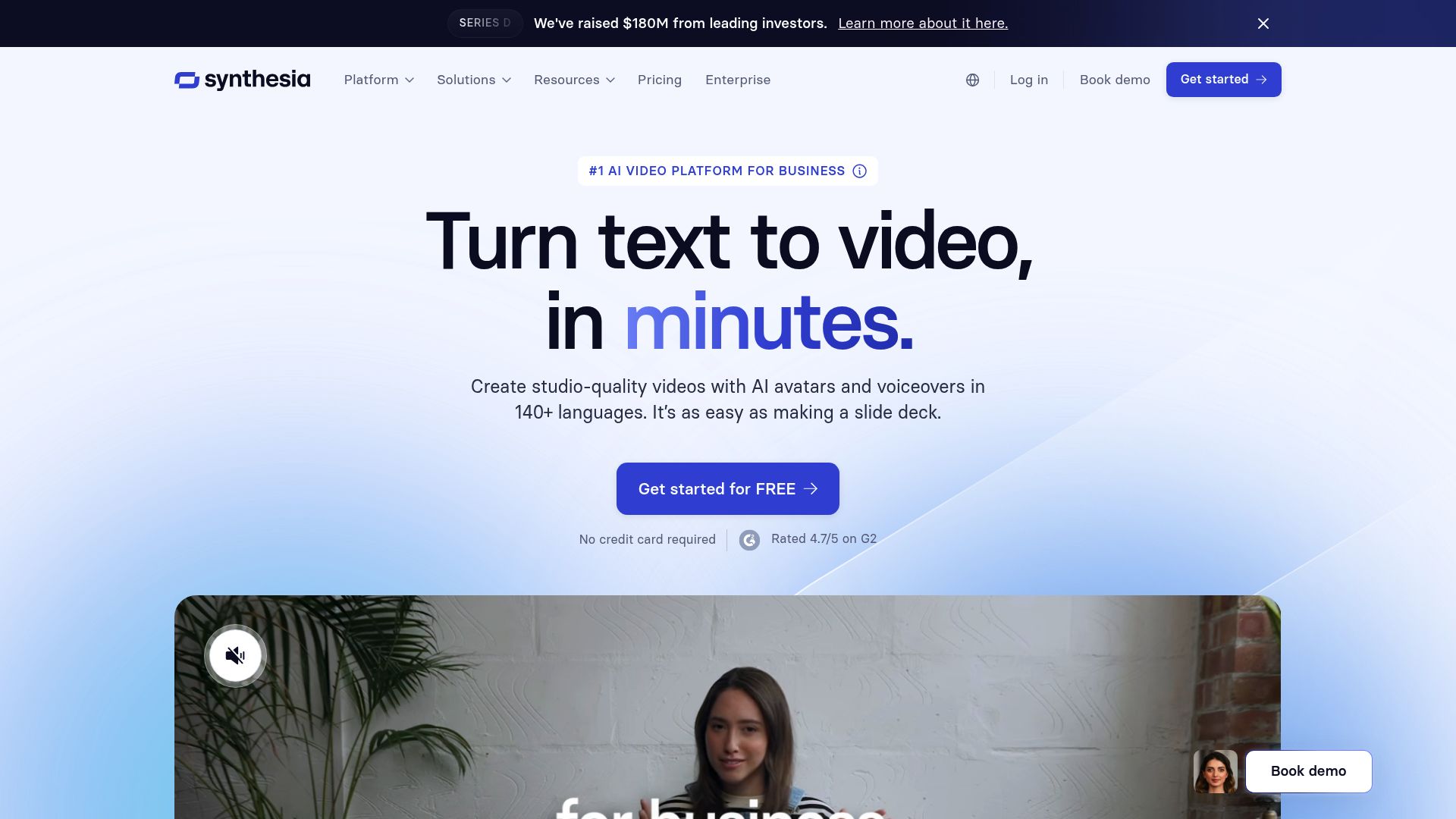
Source: synthesia.io
The platform's script-to-video conversion capabilities have streamlined my workflow for creating training and educational content. The ability to rapidly generate professional-looking videos from text input has been a game-changer for producing instructional materials at scale.
Synthesia's custom avatar creation feature adds a personal touch to AI-generated content. This functionality has proven invaluable for creating brand-specific presenters or tailoring content to specific audience demographics.
However, the platform's reliance on avatar-based content can feel limiting for projects requiring more diverse visual elements. Additionally, there's a risk of content feeling impersonal or artificial, particularly in contexts where human authenticity is crucial.
Excellent for training and educational videos
Multilingual support
User-friendly interface
Limited to avatar-based content
Can feel impersonal for some applications
Potential for uncanny valley effect
Output Quality: 4/5
Generation Capabilities: 3/5
Customization Options: 4/5
Ease of Use: 5/5
Processing Speed: 4/5
The AI community has recognized Synthesia's potential in specific use cases. eWeek.com notes, "Synthesia is an AI video generator that helps you quickly create written video scripts and professional videos containing conversational AI avatars that look like real people." However, they also point out potential drawbacks: "The only real downside is that Synthesia's AI avatars can seem cold and detached. There are also video minute limitations on each plan, forcing you to buy extra minutes as an add-on."
Where to find: synthesia.io
FlexClip offers a user-friendly platform with AI-powered text-to-video and script generation tools, catering to beginners and professionals alike.
Veed provides a browser-based video editor with AI features like automatic subtitles and background removal, streamlining the post-production process.
Canva combines its versatile design capabilities with AI-powered video creation tools, offering an all-in-one solution for content creators.
Filmora presents an affordable video editor with robust AI features, targeting content creators who need professional-grade tools without breaking the bank.
AI video models offer automated generation and editing capabilities, often reducing production time and costs. However, they may lack the fine-tuned control and creative flexibility of traditional software. The choice depends on your specific needs and expertise.
Many AI video models allow commercial use of their outputs. However, it's crucial to review each platform's terms of service and licensing agreements. Some may have restrictions or require attribution for commercial applications.
While AI video models are powerful tools, they're not intended to replace human creativity. Instead, they augment and streamline the creative process, allowing human editors and creators to focus on higher-level creative decisions and storytelling.
To maximize quality, provide clear and detailed prompts, experiment with different settings, and be prepared to make manual adjustments. Many platforms also offer tutorials and best practices to help users achieve optimal results.
Consider the potential for bias in AI-generated content, respect copyright and intellectual property rights, and be transparent about the use of AI in your videos. It's also important to use these tools responsibly and avoid creating misleading or harmful content.
AI video models are reshaping the landscape of content creation, offering unprecedented capabilities to creators across skill levels. As these tools evolve, they're becoming integral to video production workflows across industries. While they present exciting opportunities, it's crucial to approach their use thoughtfully, considering both their potential and limitations.
Key takeaways:
AI video models are becoming increasingly sophisticated, offering high-quality outputs and diverse features
Each tool has its strengths and ideal use cases, from cinematic quality to avatar-based content creation
Ethical considerations and responsible use are paramount as these technologies become more widespread
The future of video creation likely involves a synergy between AI tools and human creativity
For content creators looking to optimize their video strategy alongside these AI tools, SwiftBrief offers complementary services to enhance your content planning and SEO efforts. Our keyword clustering and content brief generator can help you identify trending topics and optimize your AI-generated videos for search engines, ensuring your content reaches the right audience.
Our Ecommerce Keyword Research Guide offers strategies for keyword research in ecommerce, which can be useful for creators using AI video models for product demonstrations or marketing content.
Ready to elevate your content strategy with AI-powered tools? Explore how SwiftBrief can complement your AI video creation process and boost your content's performance. Visit our website to learn more and get started today.

Delegate content at scale
Swiftbrief makes it easy to create and manage all your content briefs in one place
NewNewNew
New
Test
TestTestTestTest
This is a test question
This is a test answerThis is a test answerThis is a test answerThis is a test answerThis is a test answerThis is a test answerThis is a test answerThis is a test answerThis is a test answerThis is a test answerThis is a test answer